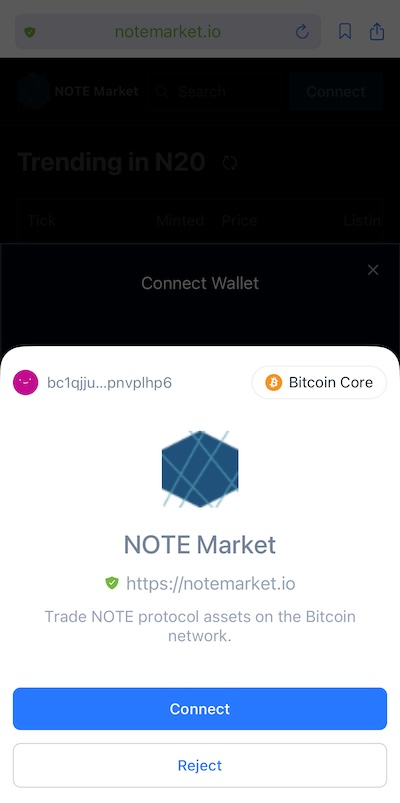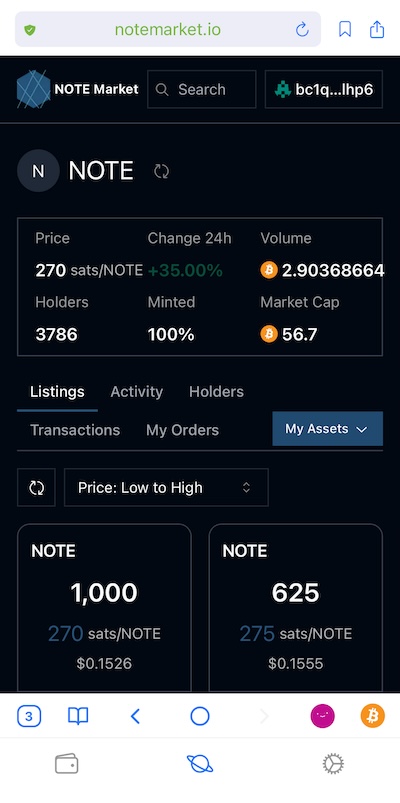User Guide
The NOTE protocol is a token issuance protocol based on the Bitcoin network. Users can send, receive, and trade tokens in the same way as they operate other tokens. They can also operate and acquire tokens through decentralized applications such as DApps, games, and social platforms.
Wallet Installation
Mobile Wallet
- Open the ChainBow.io wallet official website. Click on the AppStore or GooglePlay icon to be redirected to the app store. Please download and install the Bitcoin wallet app.
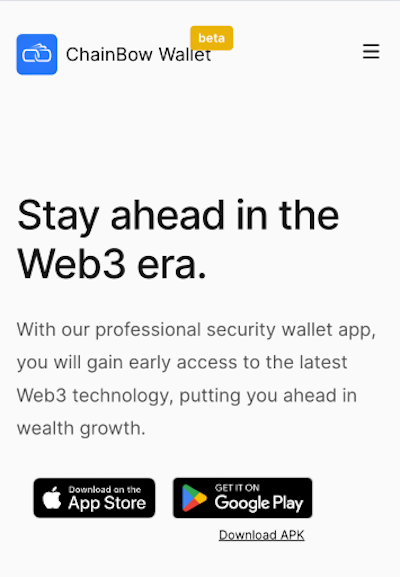
- Follow the wallet app's guide to create or import a wallet, and backup your mnemonic phrase.
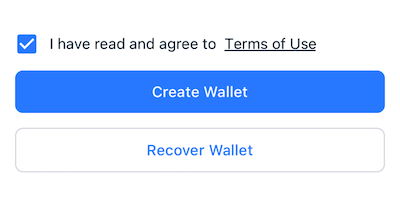
- After entering the main interface, click on the top right corner to add the token assets you're interested in. After adding, the corresponding assets will appear on the main interface.
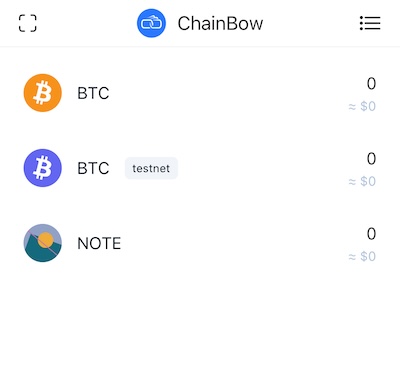
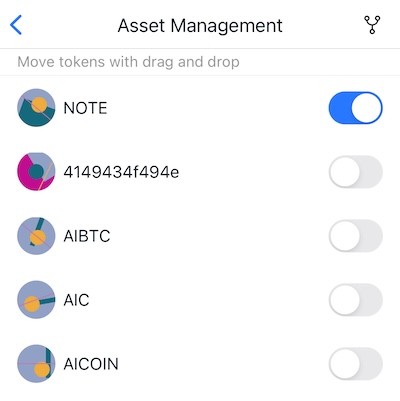
- Users can click on BTC or the corresponding token assets to transfer and deposit funds, access the corresponding receiving address and sending functions.
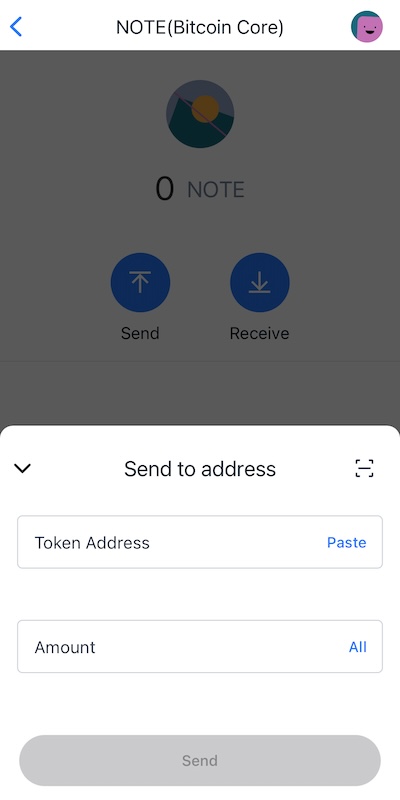
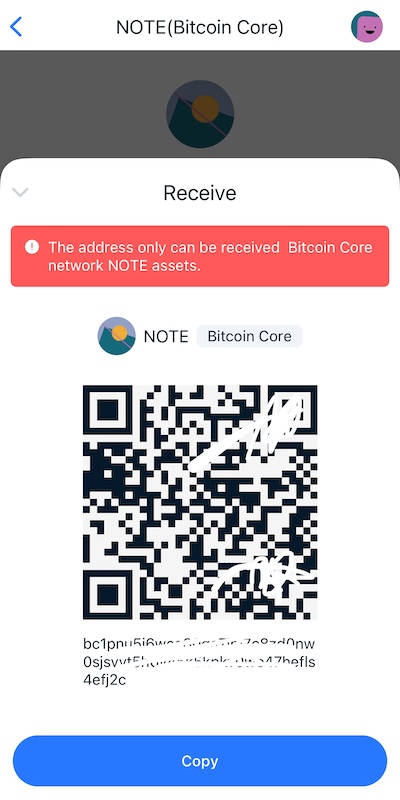
Whether it's a mobile wallet or a plugin wallet, BTC and NOTE protocol tokens use different addresses. Be careful not to confuse them.
When sending NOTE protocol tokens, a small amount of BTC is needed as Gas (miner's fee). Please deposit to the BTC address. The NOTE protocol follows the principle of saving every byte, so a NOTE protocol token transfer data generally only adds less than 50 bytes, and the Gas cost is similar to a regular BTC transfer.
Using Decentralized Exchanges to Buy and Sell Coins
Utxo.Exchange
- Open the ChainBow wallet, select the browser at the bottom center of the wallet, and you will enter the wallet's built-in browser interface.
- Enter utxo.exchange in the top input box to enter the exchange, or directly click on the wallet's recommended DEX to enter.

- After entering utxo.exchange, you need to first click the connect wallet button in the upper right corner to connect the wallet.
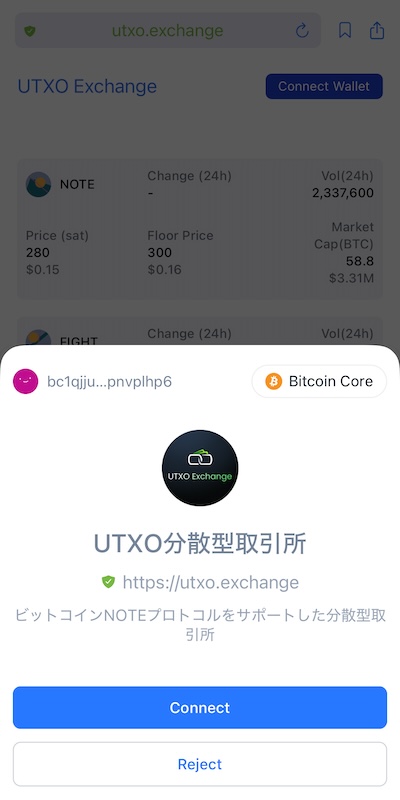
- Select the corresponding assets to buy or place sell orders.
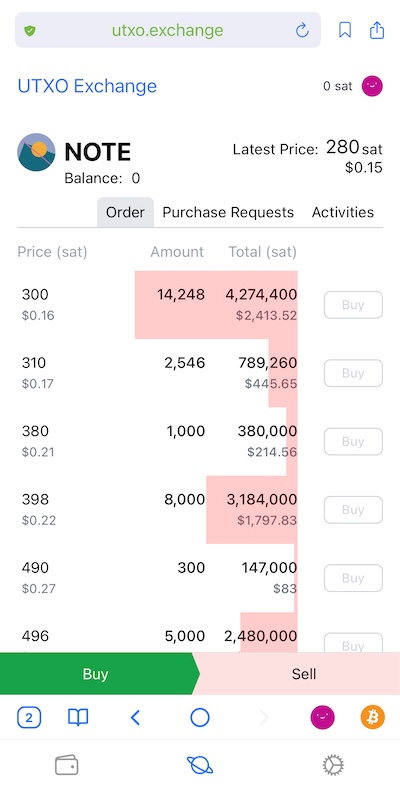
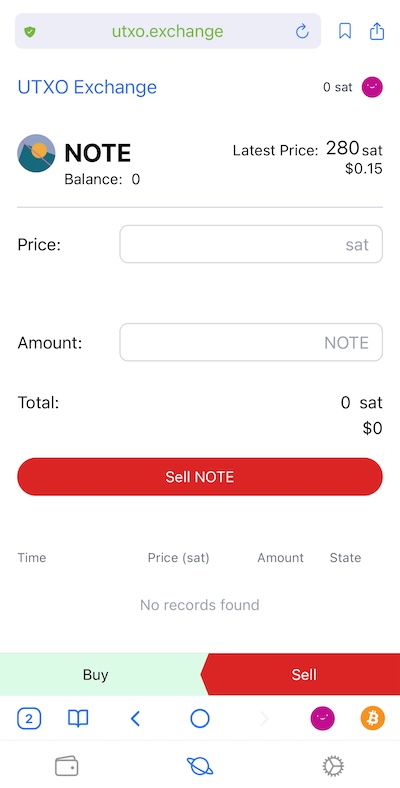
- After placing an order on utxo.exchange, you can change the price and hide orders for free. Just click on the user avatar in the upper right corner and select orders, then select the corresponding order to hide and change the price. After hiding, the user's order will be hidden from the trading market.
NoteMarket
NoteMarket is another DEX.
Similar to Utxo.Exchange, enter notemarket.io in the mobile wallet's built-in browser input box. After entering the market website, click connect in the upper right corner, select tokenpocket, and it will directly connect to the ChainBow Wallet. After connecting the wallet, operate according to the market guide and user selection.